Google Search Console is a valuable free tool for plumbers that allows you to monitor your clicks from Google Search, the queries users use to find your website, and various technical SEO reports.
Plumbers should familiarize themselves with GSC as much as possible, as it will help them fix serious problems that may keep your site or pages from being indexed.
In the following post, HVAC-Plumber SEO Webmasters will guide you through the Google Search Console and provide you with a guide to help you utilize it to benefit your plumbing website.

What is the Google Search Console?
The Google Search Console is a tool provided by Google to help your site optimize visibility on its platform. Google must approve every page on every website before it can be indexed (or displayed) on Google.
The Google Search Console allows your website to be indexed on relevant SERPs or Search Engine Results Pages. It also enables you to increase visibility and provides you with analytical data on your website.
It can be a valuable tool when climbing the rankings with a handful of primary keywords. The problem may be technical or related to Google’s Terms of Service.
The Google Search Console will help you sort out the situation and provide information to improve your SEO.
One or more of your plumbing website pages may not be getting indexed at all. The Google Search Console will help you figure out why.
Of course, you must know how to use it, so we have compiled this helpful Google Search Console guide.
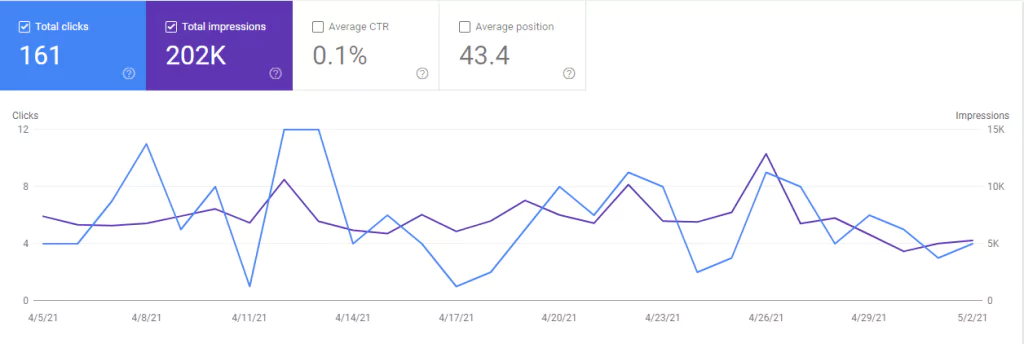
Setting up Your Website
First, you must register your site on the Google Search Console.
The setup process is self-explanatory and intuitive, even if you have never done it before.
The setup wizard will walk you through each step and help you answer any questions. Here are a few things you can expect, though:
Verification Process
Once you enter your URL in the appropriate field, you must verify your website.
You can do this by uploading a piece of HTML code to your website’s homepage code, an HTML file, or adding a unique name.
Targeting Process
Google will need to know which geographical area your site will be targeting. To set your target country:
- 1) Navigate to the “International Targeting” tab under the Search Traffic menu.
- 2) Click the “Country” tab.
- 3) Click the “Target Users In” box that appears, then select your target country from the drop-down menu provided.
The basic setup process is only the beginning of our Google Search Console guide. In the following section, you will learn how to troubleshoot the most common problems in the Google Search Console, so read on.
Resolving Issues
Resolving some issues in the Google Search Console is pretty intuitive. For example, to fix security issues, click “Security Issues,” and the console will let you know if any security issues need addressing.
If so, they are good about walking you through how to resolve them. Some other problems, though, need a bit more explanation.
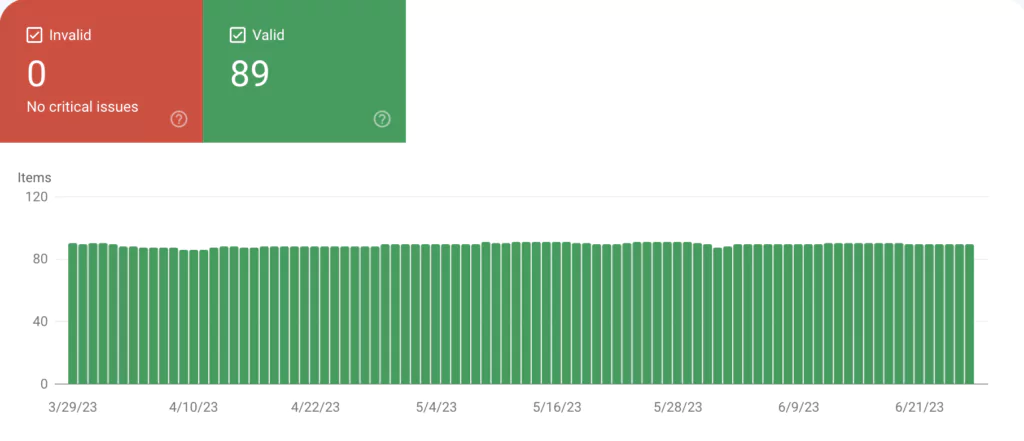
Index Coverage Report Problems
The index coverage report in the Google Search Console allows you to see which, if any, of your pages aren’t being indexed.
Go to the Index Coverage section to see if anything appears in the “Error” tab. If there are, scroll down to see what they are.
They could be server errors (your server crashing or out of commission), redirect errors, or 404 errors. Web admins can resolve 404 errors by entering the URL into the Inspection field.
Most error messages in the Index Coverage Report can be analyzed and resolved by entering the URL in the inspection field.
Excluded Pages
Sometimes, your pages aren’t being indexed because they have accidentally been added to the “Excluded” page list in the Google Search Console.
Click the “Excluded” tab on the Index Recovery Report page to check.
You will see a list of pages with a general explanation of why they have been excluded. It could be because the page is duplicate or redirects to another site.
You must address these problems by making your content more unique or fixing technical issues.
Using Google Search Console to Your Advantage
Now that some of the basics are out of the way, let’s explore a few ways to use the Google Search Console to improve the performance of your plumbing website.
Low Performing Keywords
You can use the new Performance report in the Google Search Console to identify underperforming keywords.
The “Pages” tab allows you to see all the pages on your site ranking for these low-performing keywords.
Check Back in 10 Days
Once you have changed the content to improve the keyword performance, check back with the Performance Report to see if your changes improved your ranking for that keyword or if it hurt it.
Find New Keywords
The new performance report makes it easy to get new ideas for keywords that you are underutilizing.
Set the filter to “Last 28 days,” set the filter to “Greater than 7.9,” and sort by impressions.
You will be greeted with a list of keywords for which you are currently ranking 8th or higher.
These keywords are an opportunity to bolster your keyword list and increase traffic.
Fixing Internal Links
Not everyone gets internal linking right, but the new Google Search Console makes it easier to improve your internal links for a smooth user experience.
To get started, click the “Links” option in the sidebar.
You will see a list of pages on your website along with the number of internal links linking to them.
This tool helps if you want to promote a specific page on your site because it allows you to see if you have weak internal linking for particular pages on your site.
Final Thoughts on Google Search Console
While third-party tools like SEMRush and Ahrefs are powerful and informative, they cannot match the accuracy of Google’s own SEO tool, Google Search Console.
It’s better to collect information directly from the source (Google) than to rely on third-party data.
In addition, Google Search Console is free. It requires plumbers to set up the tracking code on their website, but the process is simple and allows plumbers to monitor their Google clicks and technical issues from that point forward.
Every plumbing website should set up Google Search Console to track website performance on Google search and discover new opportunities to attract search engine users.






